 |   |
About Me
Some say that he isn't all there, and that he blogs here about VideoGames, Let's Plays and other crap. All we know is - He's known as Shadigo... Or ShadigoIzayoi10Join... or LetsPlayShadigo.
Subscribe on YouTube! Follow on Twitter!
Friday 29 April 2011
Thursday 28 April 2011
Dead or Alive 3 - Tag Battle Mode
Tags:
Dead or Alive 3,
Let's Play,
Video Game
Wednesday 27 April 2011
Dead or Alive 3 - Time Attack, Ein
Tags:
Dead or Alive 3,
Let's Play,
Video Game
Dead or Alive 3 - Survival Mode & Unlocking Ein
Tags:
Dead or Alive 3,
Let's Play,
Video Game
WELCOME TO WARP ZONE!
Usually I write something witty here about how this came across... But I forgot what I was going to say... :| Oh well... Actually I was inspired by this.
SPOILERS: 6X01 - The Impossible Astronaut
SPOILERS: 6X01 - The Impossible Astronaut
Tags:
Doctor Who,
Image Macro
Monday 25 April 2011
Dead or Alive 3 - Story Mode, Ayane
Tags:
Dead or Alive 3,
Let's Play,
Video Game
Saturday 23 April 2011
Dead or Alive 3 - Story Mode, Helena
Tags:
Dead or Alive 3,
Let's Play,
Video Game
Thursday 21 April 2011
Dead or Alive 3 - Story Mode, Leifang
Tags:
Dead or Alive 3,
Let's Play,
Video Game
Wednesday 20 April 2011
Dead or Alive 3 - Story Mode, Bayman
Tags:
Dead or Alive 3,
Let's Play,
Video Game
Tuesday 19 April 2011
Dead or Alive 3 - Story Mode, Bass
Tags:
Dead or Alive 3,
Let's Play,
Video Game
Monday 18 April 2011
Dead or Alive 3 - Story Mode, Brad Wong
Tags:
Dead or Alive 3,
Let's Play,
Video Game
TUTORIAL: using an Image as a Watermark in windows Movie Maker
SO you've seen a lot of cool videos websites, such as GameAnyone.com, and they have awesome watermarks and stuff. Now you might be thinking "Oh, they use the Expensive Movie Makers like Sony Vegas and the like" Well as it turns out, doing Watermarks is possible using the simplest of Movie Makers - One that probably came with your copy of Windows: Windows Movie Maker. These tricks work on the version of Movie Maker that came with Win XP and Vista - Not sure about Windows Live Movie Maker fr Windows 7, but I never liked that version of Movie Maker anyway...
(NOTE: I tend to use Images to Illustrate my tutorials, to this may be Pretty Image heavy for anyone still using dial up)
To summerise there's two ways of adding a Watermark:
(NOTE: I tend to use Images to Illustrate my tutorials, to this may be Pretty Image heavy for anyone still using dial up)
To summerise there's two ways of adding a Watermark:
- using Basic Text
- Using a Fancy Image
Tags:
Tutorial,
Watermark,
Windows Movie Maker
Saturday 16 April 2011
Pokémon Red Nuzlocke Run - The Rules and all that jazz
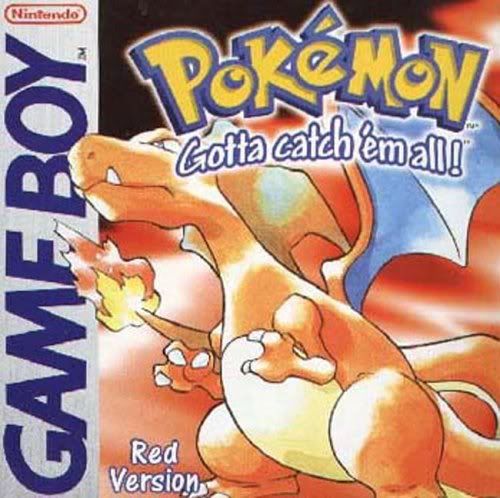
Today's blog is a little different as it's going to encode what Rules I'm going to use with the upcoming Nuzlocke Run of Pokémon Red Version I'm going to start working on.
Tags:
Let's Play,
Nuzlocke Run,
Pokémon,
Video Game
Friday 15 April 2011
Dead or Alive 3 - Story Mode, Zack
Tags:
Dead or Alive 3,
Let's Play,
Video Game
Streets of Rage - Round 8
Tags:
Let's Play,
Streets of Rage,
Video Game
Thursday 14 April 2011
Streets of Rage - Round 7
Tags:
Let's Play,
Streets of Rage,
Video Game
Wednesday 13 April 2011
Streets of Rage - Round 6
Tags:
Let's Play,
Streets of Rage,
Video Game
Dead or Alive 3 - Story Mode, Hayate
Tags:
Dead or Alive 3,
Let's Play,
Video Game
Tuesday 12 April 2011
Streets of Rage - Round 5
Tags:
Let's Play,
Streets of Rage,
Video Game
Subscribe to:
Posts (Atom)
